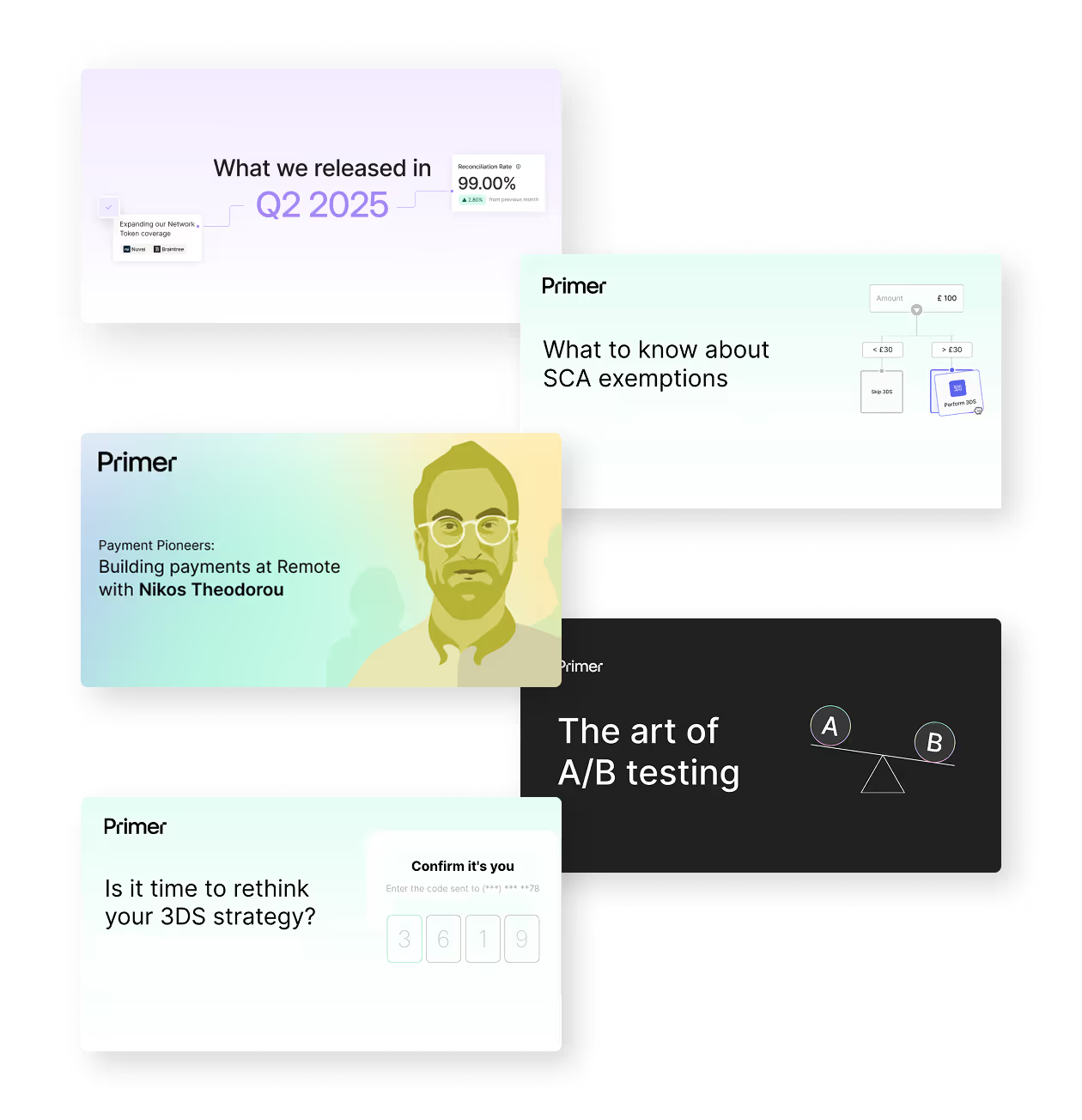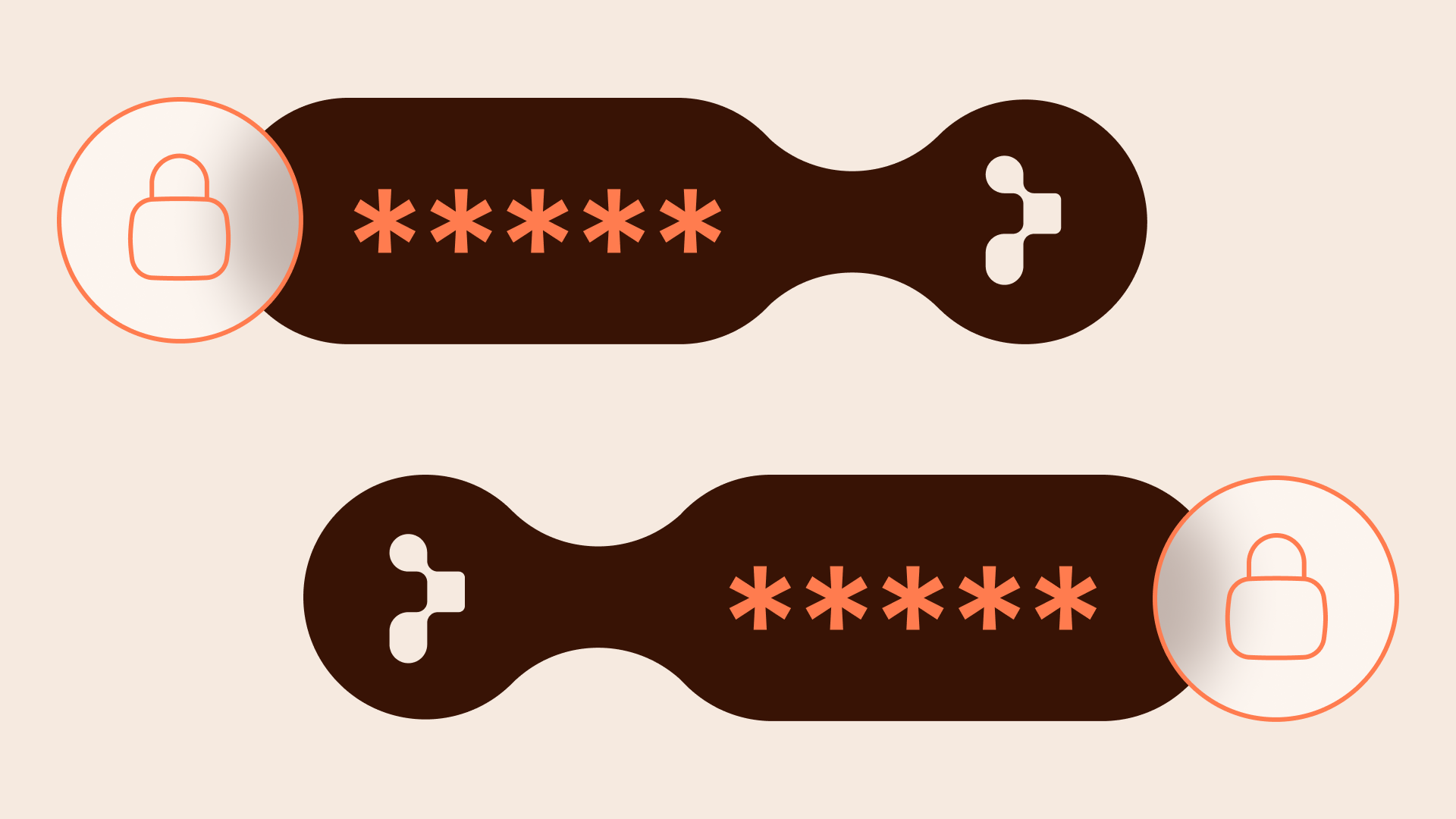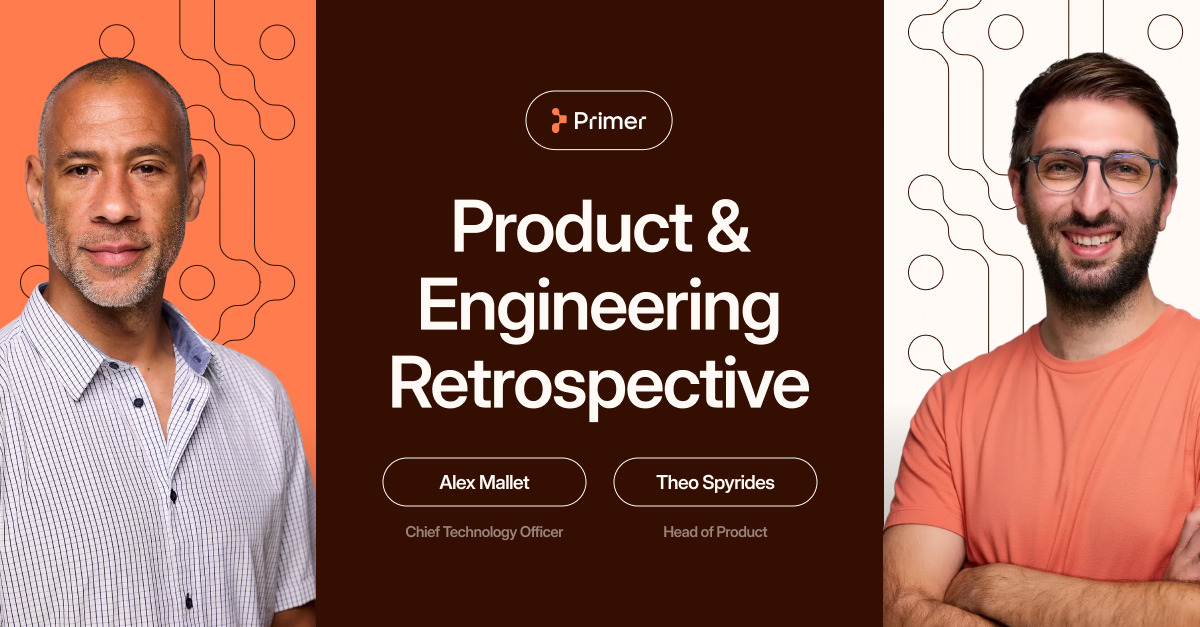A frictionless checkout isn’t optional—it’s essential. In 2024, nearly 70% of customers claimed they abandoned shopping carts before completing their purchase.
Even the best brands struggle with cart abandonment, leading to lost revenue and lower conversion rates.
But there’s a fix. With smart checkout optimizations, you can turn your online checkout from a barrier into a breeze and reap significant financial rewards.
In this guide, we’ll share proven checkout optimization strategies to streamline the buying process, improve user experience, and convert hesitant shoppers into happy customers.
Looking for a solution that makes modifying your checkout simple? Primer enables you to edit and manage your checkout without code. Book a call with our experts to find out more.
Why it pays to optimize checkout pages
Friction at the checkout is one of the major causes of abandoned carts and lost sales. These missed opportunities significantly harm a business's bottom line.
A seamless checkout experience, on the other hand, is a proven driver of conversion and revenue growth. Remove barriers, and you’ll see a surge in checkout conversions and revenue.
According to research by Baymard, eliminating checkout usability issues would equate to a 35.26% increase in conversion rate for an average-sized ecommerce business.
Patching up weak spots in your checkout process shouldn’t be considered optional; it’s a strategic necessity that shouldn’t be put off. Every improvement, from enabling guest checkout to ensuring a mobile-friendly experience, is an investment in revenue and customer satisfaction.
And the benefits go beyond immediate sales. A hassle-free checkout keeps customers returning, strengthening retention and brand loyalty.
5 checkout mistakes that drive customers away
With ecommerce giants like Amazon and eBay offering one-click purchases, today’s consumers expect a quick and simple checkout process. This sets a high bar to meet.
Here are five common checkout frustrations and how to avoid them:
- Unclear or expensive shipping costs: Baymard’s 2024 research reveals that 46% of online consumers abandon their carts due to sudden extra costs like shipping and taxes. Our 2023 research showed a similar trend, highlighting the need for transparent pricing.
- No guest checkout option: 26% quit the checkout when forced to create an account. Offering a guest checkout option eliminates friction and speeds up the process.
- Lack of trust: 25% of consumers abandon their cart because they don’t feel confident sharing their payment details. Clear security signals, like SSL badges and trusted payment methods, help build trust.
- Complex checkout flow: Simplicity is key. A checkout process spread over multiple pages or filled with distractions frustrates shoppers, leading 22% to abandon their carts.
- Limited payment options: According to our 2023 survey, two-thirds of buyers abandon their carts if their preferred payment methods aren't available. But that doesn’t mean you need to offer every payment method, just the right payments. Check out our guide to learn more.
How to optimize the online checkout process
A well-optimized checkout process reduces friction, minimizes cart abandonment, and boosts revenue. So, how do you ensure a seamless experience that keeps customers moving toward purchase?
Here’s how to optimize checkout functionality, design, and payments for maximum conversions.
Tips to optimize checkout functionality
- Offer a guest checkout: Let shoppers complete their purchase without forcing account creation. You can encourage sign-ups after checkout for a more frictionless experience.
- Don’t redirect customers off your site: Redirecting customers away from your site is a surefire way to drive cart abandonment, so make sure you have a solution that allows you to embed the checkout onto your site,
- Auto-fill information: Speed up form completion with auto-fill, pre-selecting the shipping address as the billing address, and real-time data validation.
- Be transparent: Provide clear links to your returns policy, customer support, and FAQs to build trust.
- Optimize for all devices: Your checkout should be fully responsive and work flawlessly across all devices.
- Show customer reviews: Consider including customer reviews on your product pages to build social proof.
- Featuring personalized or complementary product recommendations: These can help shoppers find what they’re looking for faster and complete their purchase sooner.
Tips to optimize checkout design
- Show costs upfront: Don’t surprise customers with unexpected shipping fees and taxes.
- Use trust indicators: Use appropriate trust indicators like security badges, ratings, or reviews throughout checkout.
- Limit form fields: Keep it simple. Ask only for essential information to speed up checkout.
- Consider the user experience: Use clear calls to action, intuitive navigation, and concise copy to guide customers through the process.
- Remove distractions: Eliminate unnecessary headers, footers, and pop-ups that pull attention away from checkout.
- Display cart details: Keep order summaries visible so shoppers always know what they’re purchasing.
Tips to optimize checkout payments
- Offer preferred payment methods: Localize payment options based on customer preferences in US, APAC, Europe, and MENA. However, be careful not to overwhelm shoppers with too many payment options.
- Use multiple payment processors: Route transactions smartly to the best processor to reduce failures and maximize approval rates.
- Handle payment failures: Provide clear error messages and alternative payment options when a transaction fails.
- Use Fallbacks: Recover lost revenue by re-trying failed transactions using features like Primer’s Fallbacks with an alternative payment processor.
- Optimize 3DS: To improve payment authorization rates, tweak 3DS rules using data analytics tools like Primer’s Observability to reduce friction and boost performance.
Keep reading to learn more about how Primer can help you optimize your checkout.
The importance of A/B testing
The evolving and fast-paced nature of ecommerce demands constant review of your checkout pages for design, functionality, and usability issues. Gaining a competitive edge in ecommerce is all about data: capture, analyze, and repeat.
Running A/B tests allows you to understand customer pain points and identify areas of improvement. The top merchants in ecommerce are constantly running tests because of the valuable data (and commercial benefits) they stand to gain.
Here are a few suggested A/B tests you could run to fuel your checkout page optimization efforts:
- Offer different payment methods to different types of customers to understand their preferences.
- Change the color or wording of key CTA buttons to make the checkout process more straightforward and less distracting. A complicated checkout process can increase cart abandonment.
- Use a progress bar to show users how much the checkout process remains.
- Display trust signals prominently, like customer reviews and security badges.
Don’t expect to uncover a silver bullet when optimizing your checkout. More likely, you’ll achieve marginal gains when running A/B tests. But these incremental steps are critical to your journey toward checkout optimization.
Read our guide on running A/B tests to learn more.
How to optimize your checkout with Primer

Primer is a unified payments platform allowing businesses to build and manage payments. With a single integration, you can connect multiple payment methods, processors, and fraud prevention tools in one seamless system without the hassle of managing separate integrations.
Primer puts payment managers in control. You can adjust workflows, route transactions efficiently, and test new providers quickly without relying on engineers.
Fast-growing startups and global brands trust Primer in ecommerce, travel, digital goods, and on-demand services, businesses that need fast, flexible payments without technical roadblocks.
Primer makes it easy to adapt and scale, whether expanding into new markets, improving payment success rates, or adding local payment methods.
Here are three ways Primer can help you optimize your checkout:
1. Add multiple payment methods quickly without any code
Offering the right payment options is crucial to optimizing your checkout experience. However, adding new payment methods can be slow and complicated. Many businesses spend months integrating a single provider, dealing with technical hurdles and complex requirements. With Primer, that process takes hours, not months.
By connecting to our Unified Payments API, you get instant access to a wide range of payment methods, including:
- Apple Pay
- Google Pay
- Klarna
- AliPay
- ClearPay
- And much more, including hyperlocal options like iDEAL and GrabPay..
2. Manage your checkout experience using Universal Checkout
Updating your checkout shouldn’t be a tedious, time-consuming process. If you rely on an in-house solution, even small changes—like reordering how payment methods display—can require engineering resources, slowing down innovation.
With Primer’s Universal Checkout, you have complete control to make adjustments quickly and easily without any coding required. Whether you prefer a plug-and-play solution or a fully customized experience, Primer offers the flexibility to experiment, optimize, and increase conversions without bottlenecks.

Key features of Universal Checkout include:
- Global integrations: Access over 100 global payment services and methods, including local options, to cater to your customers worldwide. 
- Multi-currency support: Accept payments in 154 currencies, ensuring a seamless experience for international customers. 
- Language localization: Display the checkout in 32 languages, providing a familiar experience for users across different regions. 
- Customization: Tailor checkout components to match your brand’s look and feel
- Centralized Vault: Securely save customer details for one-click repeat purchases or recurring payments with our PCI-L1-compliant vault. 
Run tests based on real-time data from Observability
Running A/B tests and optimizing your checkout is difficult when your data is scattered across multiple dashboards. If you're juggling different payment providers, tracking performance becomes a manual, time-consuming process, making it harder to refine your strategy.
Primer’s Observability dashboard consolidates all your checkout and payment data in one place. Whether you're testing new payment methods, adjusting checkout flows, or analyzing conversion rates, you’ll have a clear, real-time view of what’s working and what’s not.
- A single source of truth. No more switching between dashboards or dealing with inconsistent reporting formats. All your payment and checkout data is unified and easy to analyze.
- Powerful tracking and filtering. More than 100 visualizations and 30 filters let you break down data by payment method, region, customer segment, and more, allowing you to make informed decisions faster.
And with Monitors, you can set up alerts for key events—like a sudden drop in conversions or an increase in failed transactions. Get notified instantly via webhooks, email, or Slack so your team can react fast and keep performance on track.
With all your data in one place and real-time alerts at your fingertips, you can experiment confidently and optimize for better conversions.
We can also help you:
- Recover as much as 20% of failed payments by setting up Fallbacks that automatically redirect transactions to a backup processor.
- Boost authorization rates by up to 4% and cut fraud by as much as 30% using network tokenization.
- Minimize friction in the 3DS process and enhance approval rates across all processors with Primer’s agnostic 3DS solution.
- Maximize cost efficiency and transaction success with intelligent payment routing.
- Work with a team of experts committed to helping you fine-tune and evolve your payment strategy.
Ready to get started? Book a call with our payment experts.
How Conforama used Primer to optimize their checkout
Imagine finding the perfect sofa online, adding it to your cart, and heading to checkout—only to face limited payment options, a slow process, and uncertainty about security. Frustrated, you abandon your purchase and look elsewhere.
Conforama, one of Europe’s leading home furnishings retailers, knows that a seamless checkout experience is critical to keeping customers engaged and maximizing conversions. That’s why they hired Lucas Quinio as their first dedicated Head of Payments in 2022 and set out to transform their entire payment strategy.
The challenge: a fragmented and complex payment ecosystem
Over the years, Conforama’s payments had become increasingly complicated. With sales happening in-store, online, and through their marketplace, they had to work with multiple payment service providers, comply with new regulations, and tackle evolving fraud risks.
To stay competitive, they needed a flexible, scalable payment infrastructure that could optimize every step of the payment process without creating additional friction for customers.
The solution: Primer
After an extensive search and RFP process, Primer stood out as the ideal partner. By adopting Primer’s Unified Payments Infrastructure, Conforama was able to:
- Streamline payment flows: From checkout to reconciliation, every stage of the payment lifecycle became more efficient and friction-free.
- Improve authorization rates: More transactions were approved, directly boosting revenue.
- Accelerate payment method rollout: New payment options, like Account-to-Account payments, were integrated in days instead of months.
- Gain real-time payment insights: With Primer’s analytics, they could monitor provider performance and fine-tune their strategy.

The Impact: payments as a growth driver
Conforama’s leadership no longer sees payments as just a backend function—it’s now a strategic asset driving growth. With seamless checkout experiences, increased conversions, and more flexibility in payment options, they’ve positioned themselves to scale their business while improving customer satisfaction.
And this is just the beginning. With Primer, Conforama has the agility to continuously refine and optimize its checkout experience, ensuring customers never have a reason to abandon their cart.
Use Primer to optimize your checkout
A well-optimized checkout isn’t just a nice-to-have—it’s essential for reducing lost orders and maximizing conversions. By refining every aspect of the experience, from design and usability to payment options, you can eliminate the friction that frustrates shoppers and drives them away.
Success comes from understanding your customers and acting on real data. To gain insights, start with industry research—but don’t stop there.
Continuously test, analyze, and fine-tune your checkout to match your audience's preferences in each region. Small, strategic changes can have a significant impact on conversion rates.
Book a call with our payment experts to get started.