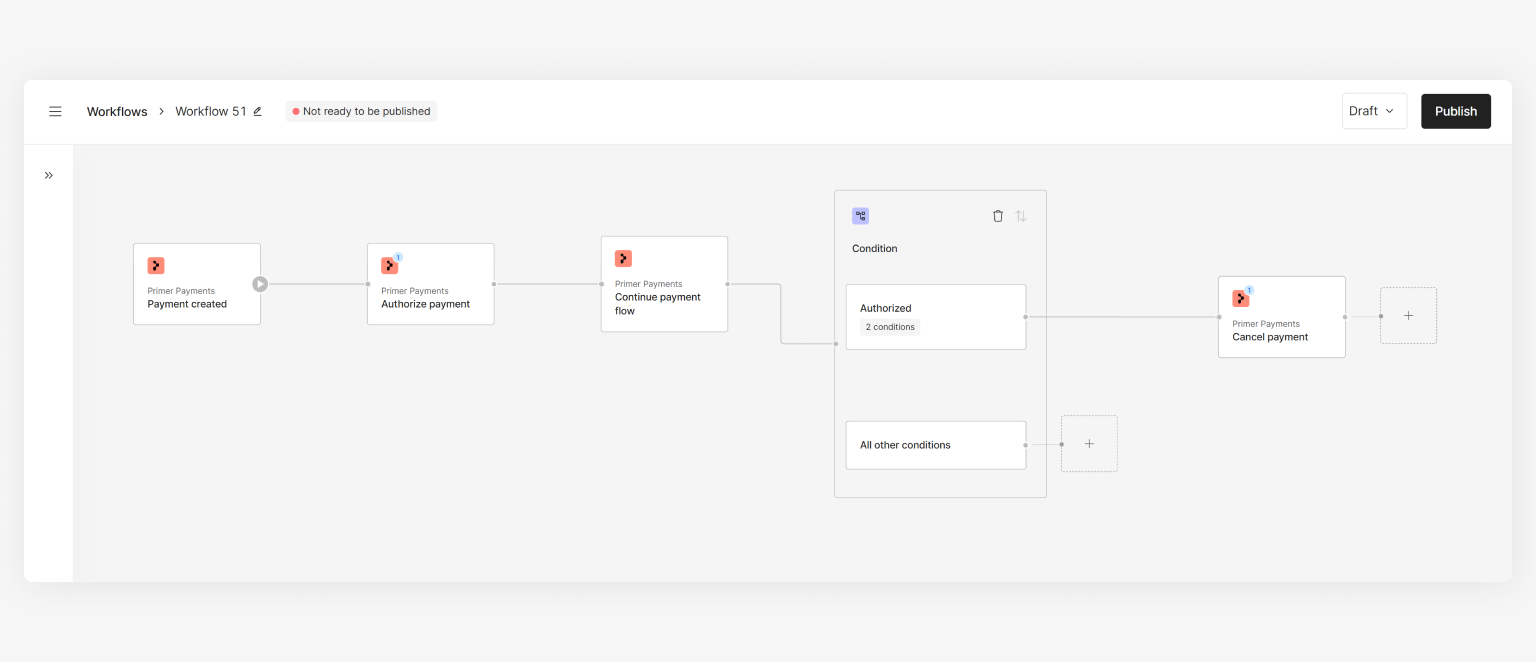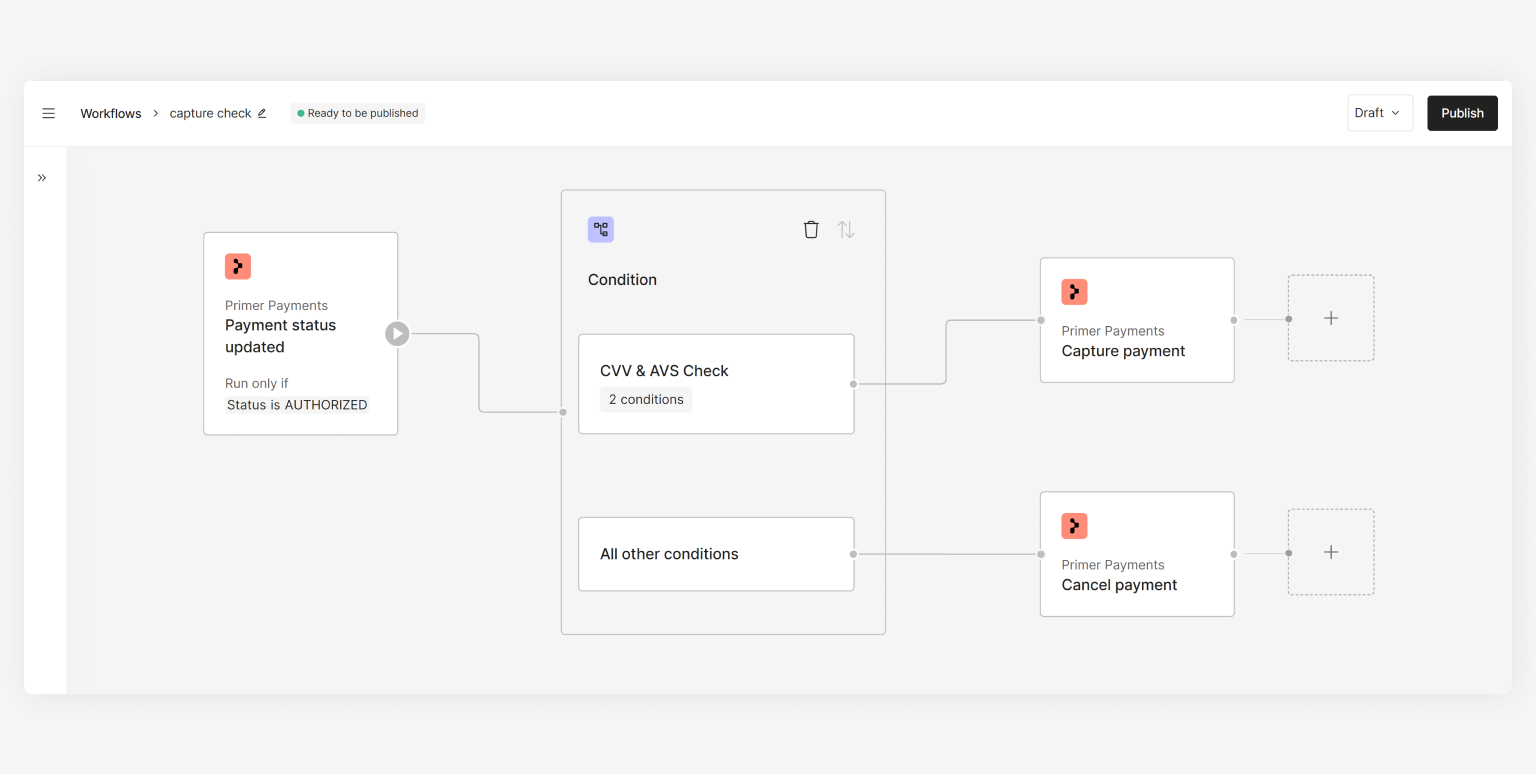What does this Action do?
The “Cancel payment” Action is responsible for sending the cancel request. It enables you to define rules where you wish to automatically cancel a payment after its authorization.
Learn more about canceling payments here.
In order to cancel a payment, the payment must not have reached SETTLED status.
How to use the Action
Use cases
Based on your needs, you can utilize this Action in a few ways. Below is an example for inspiration:
Cancel the payment if it failed the CVV and AVS checks by the processor during authorization.