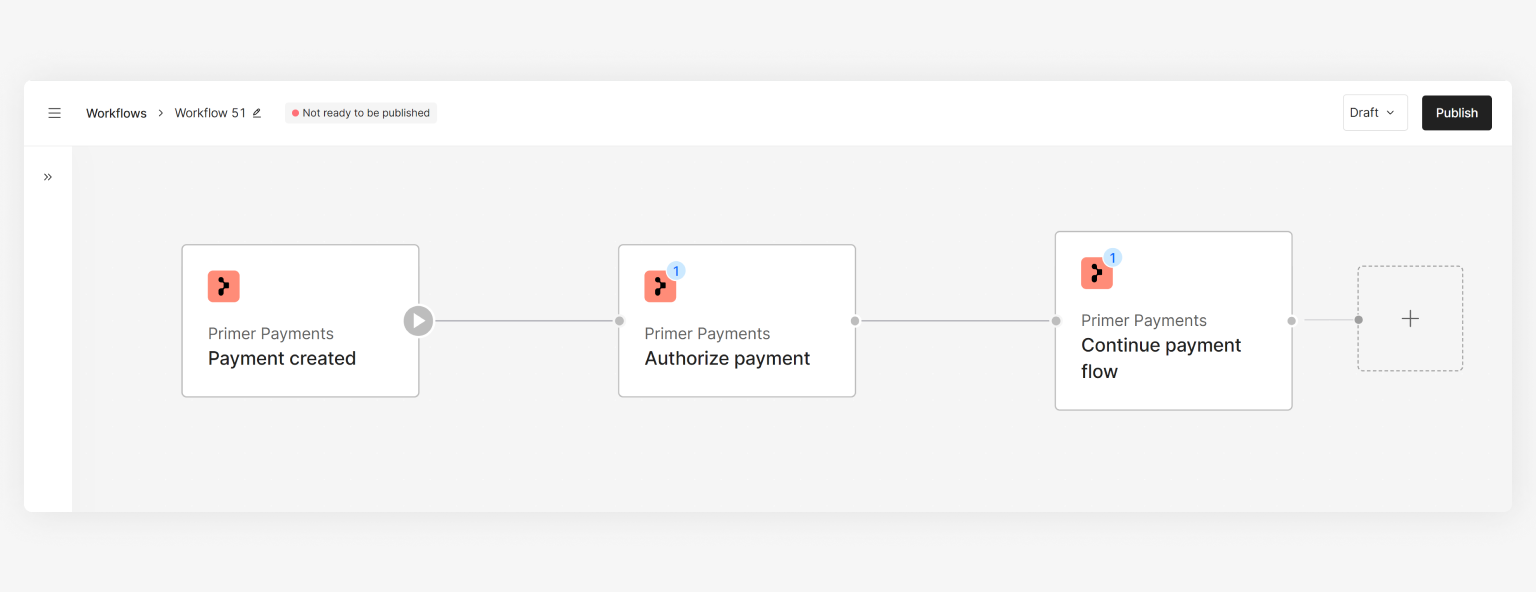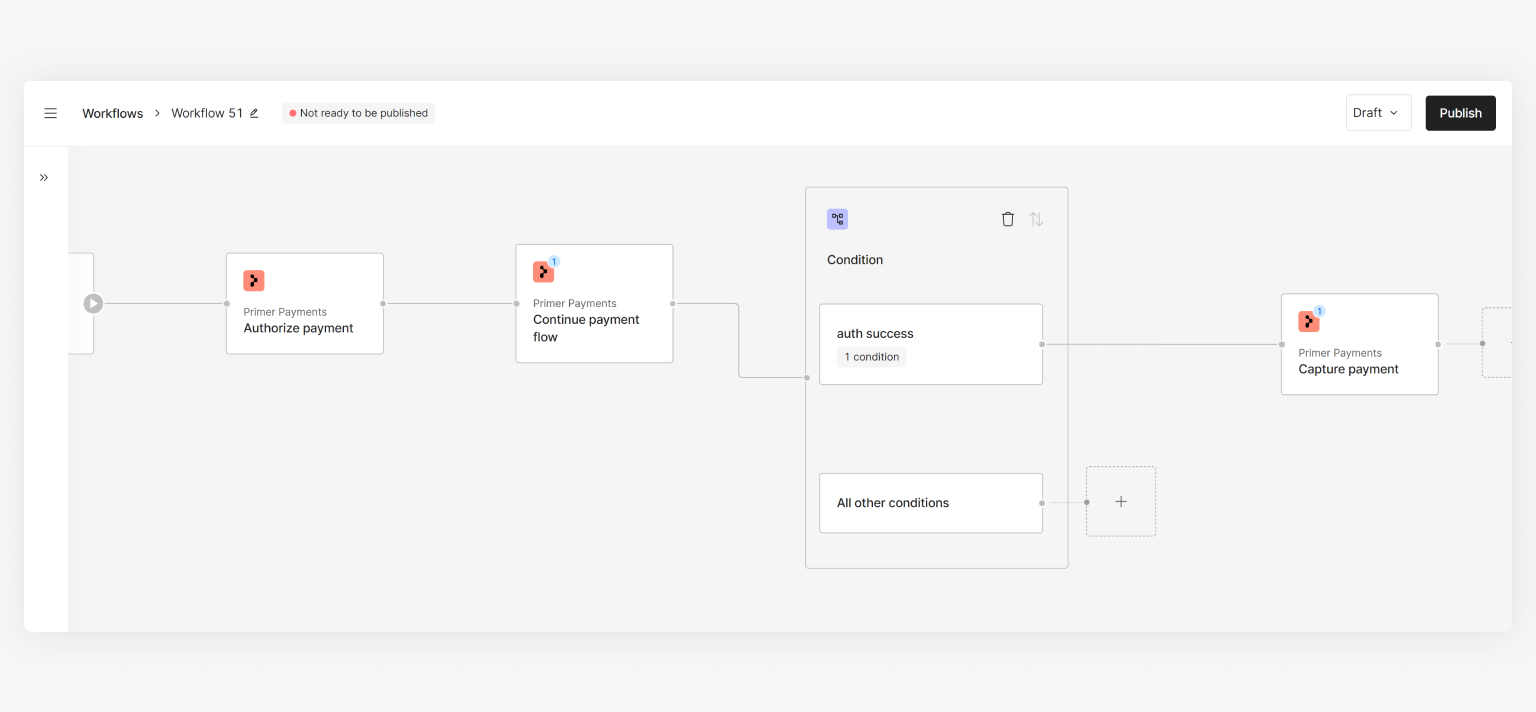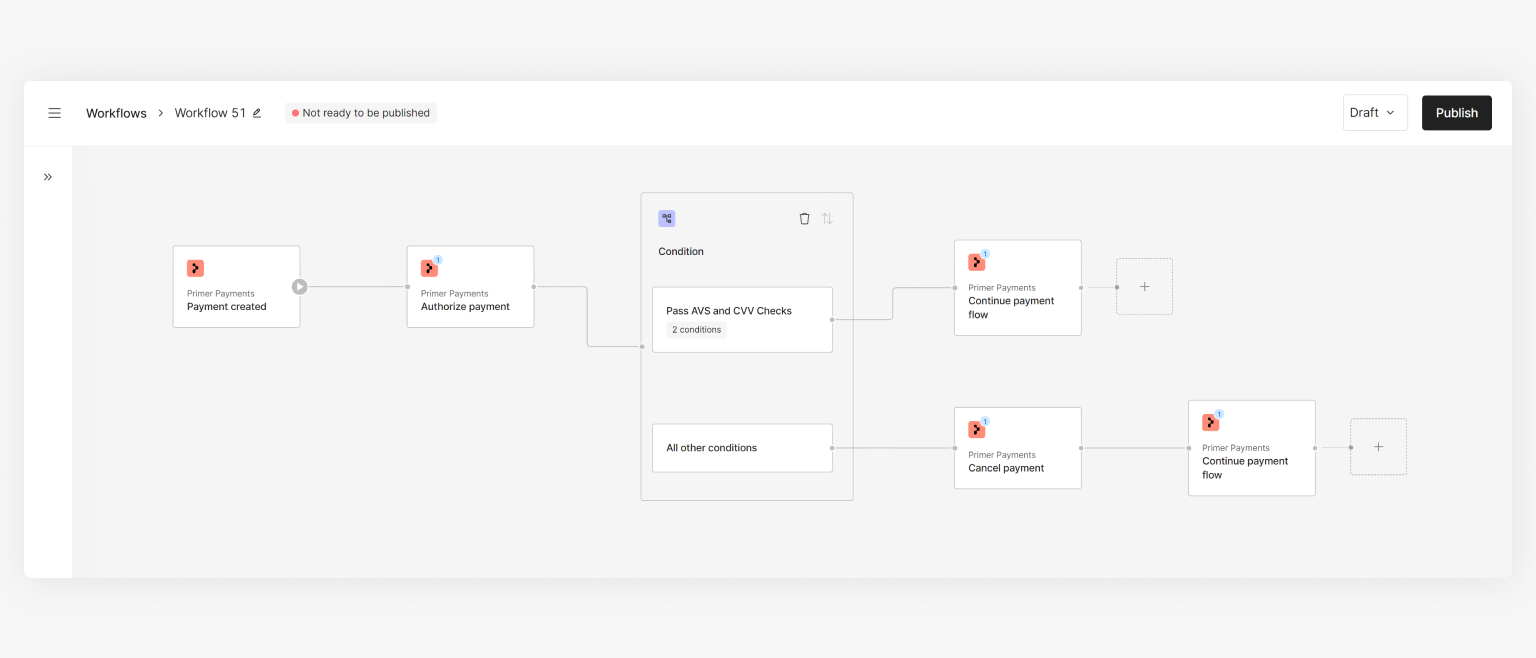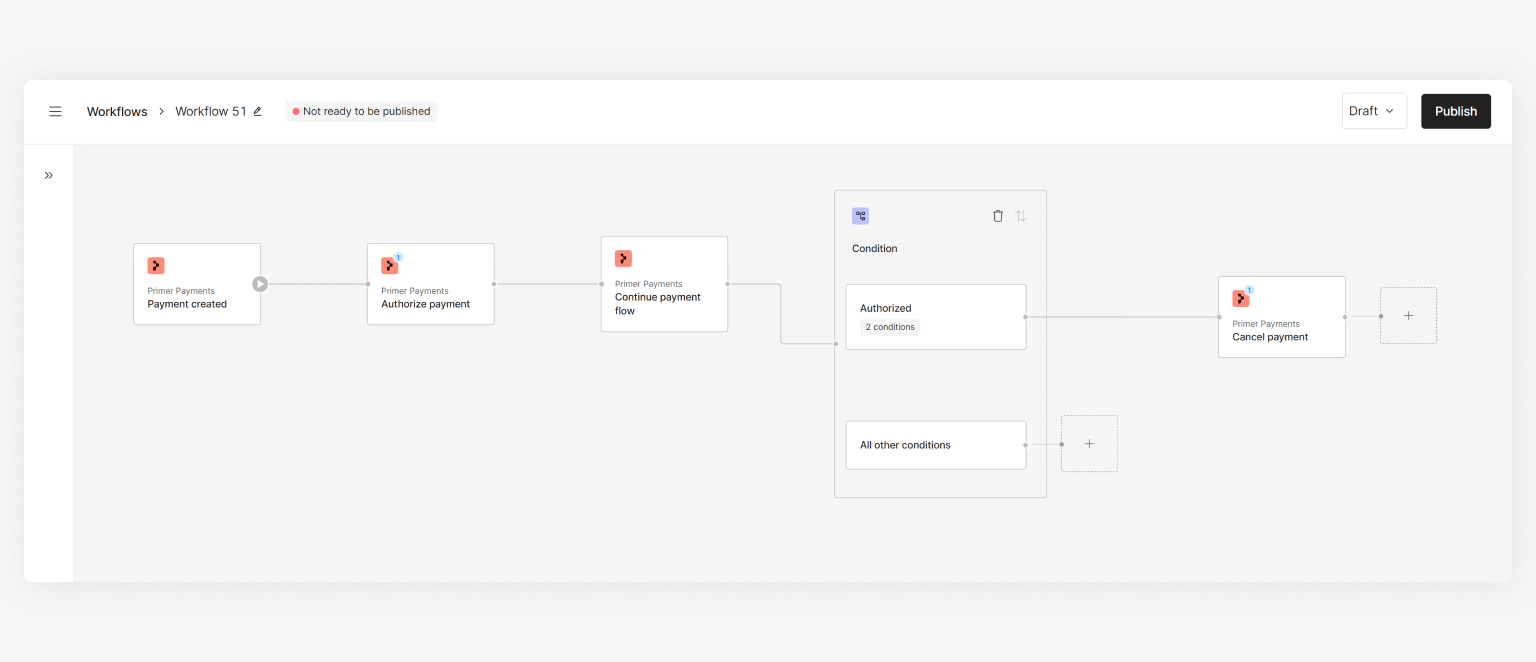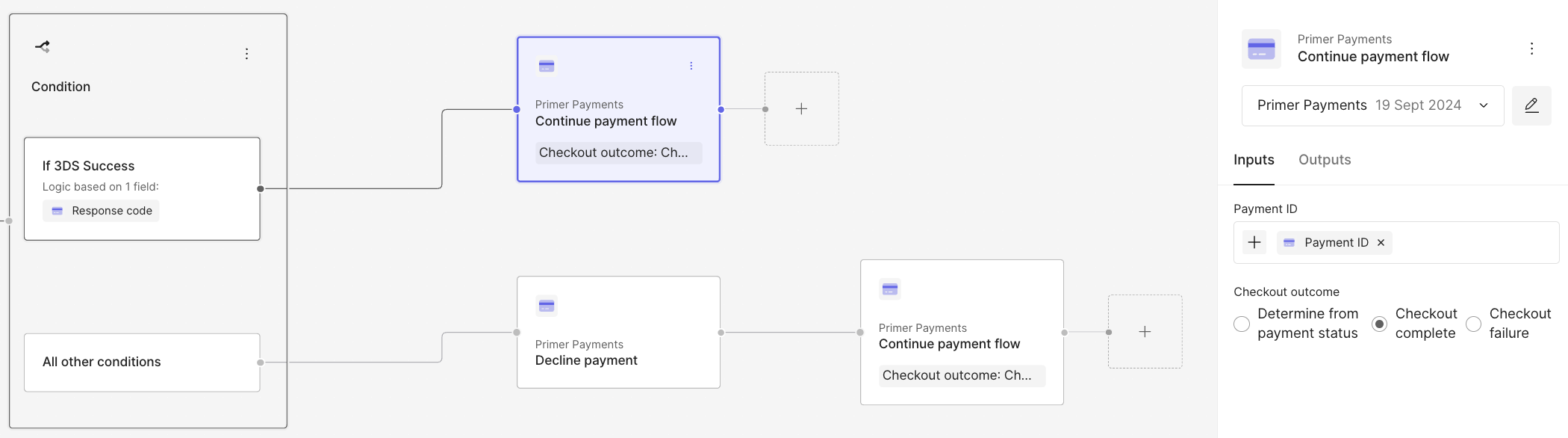What does this Action do?
The “Continue payment flow” Action is used to determine when to respond to the payment authorization request.
Rather than only using the authorization request result to determine the outcome of a payment request, this Action allows you to choose when to respond to the payment request. The payment request is returned the status of the payment at the time of this Action running.
There are several use cases where you may want this flexibility, such as your post-authorization fraud check fails and so you want to reject the payment and show a failure screen to your customer.
For customer-initiated transactions (CITs), this Action is ultimately responsible for telling Universal Checkout to display the success or failure screen to the customer.
This Action is required for all payments. If you don’t have this Action after your payment is authorized, the payment response will time out, showing an error to your customer but the processor authorization transaction can still be successful.
How to use the Action
Use cases
Based on your needs, you can utilize this Action in a few ways. Below are some examples for inspiration:
The most to simply use this Action immediately after the “Authorize payment” Action. This will respond to the payment request with the status of the payment after the authorization request. You can then have conditional logic to capture afterwards.
Review processor CVS and AVS checks post-authorization and cancel the payment if it fails the checks. In this scenario, this Action allows you to show a failure screen to your customer if the payment is cancelled and a success screen if not.
Vault cards using an ‘auth-and-cancel’ payment flow and show a success screen to your customer if the card is vaulted successfully whilst handling the cancellation in the same flow.
Control the checkout result with Checkout outcome
You can control how the checkout resolves using the Checkout outcome setting in the Continue payment flow Action.
By default, checkout resolution is based on the payment status. However, you can explicitly choose to return a Checkout complete or Checkout failure result to the customer.
This is useful if you want to show a success screen even when the payment is still pending - for example, after a successful 3DS check and before the authorisation.
To use this feature, you can add a condition before the Continue payment flow Action and select the outcome you want. This gives you full control over the final checkout experience.