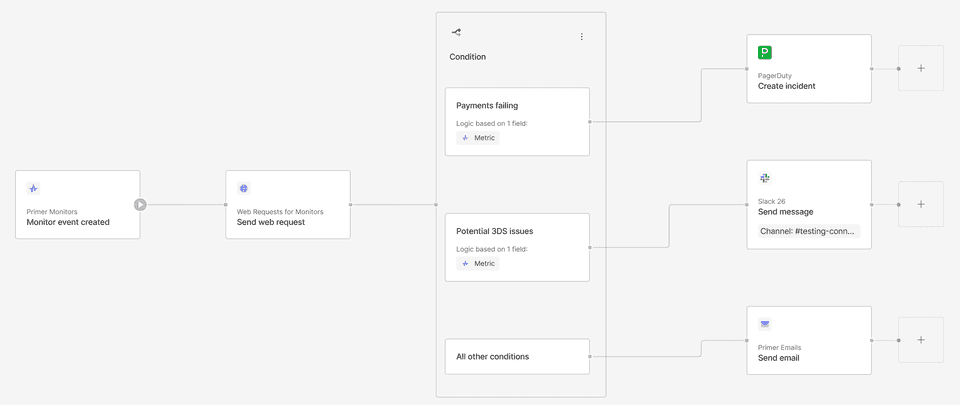Monitor Events
Monitor events are triggered when specific conditions are met:
- Static Monitors: Events occur when the metric surpasses the predefined threshold, either going above or below the desired range.
- Dynamic Monitors: Events are generated when the metric value falls outside of the expected range, as defined by the dynamic monitor model. This model considers historical data and trends.
All monitor events can be found in the event table within the Monitor section of your dashboard. This table keeps you informed about your payment metrics' status.
Events are displayed in the event table only when the minimum number of samples is met. This ensures that events are meaningful and based on a sufficient amount of data.
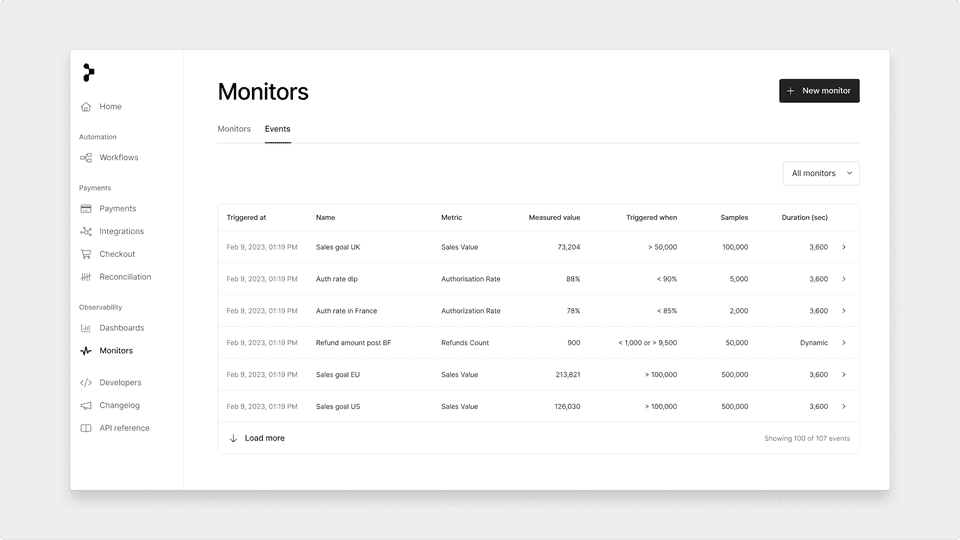
Notifications & escalations via Workflows
We have added support for two new Primer native Workflow apps, Primer Monitors and Primer Emails, so you can build your own custom notification or escalation flows.
Primer Monitors avail a trigger allowing you to react to new monitor events. Now you have complete control to build your own notification flows however you want - send yourself a web request, a Slack message, an email, or immediately create an incident.
Primer Emails now give you the ability to send yourself an email from within a workflow. This can be used whith Monitor notifications, but could also be used together with the Primer Disputes app, or even with the Primer Payments app and "Payment Status updated" trigger when a single payment fails*.
* Do note that this action is only intended to send email notifications to yourself, not to your customers. There are no customization options and the email will arrive with a Primer header. If you do want to send emails to your customers, we have dedicated integrations with third-parties like Sendgrid for example.
Example flow
Here is an example for a workflow using these new apps: whenever a new monitor event is created, a web request is sent notifying a dedicated endpoint. Afterwards, depending on the metric used, an incident is created via PagerDuty when too many payments start failing, a Slack message is sent when potential 3DS issues are observed, and an email is sent for any other metric. All within one notification flow: