Search for a specific payment
You can search for a specific payment and get all the details via:Primer Dashboard
Easy-to-use UI to browse and review the details of all your payments.
Payments API
Retrieve details of your payments programmatically via API.
Search for a specific payment via the Primer Dashboard
Navigate to the Payments section of the Primer Dashboard. To find your specific payment, either:- scroll through until you find your payment
- enter the Primer payment ID into the search bar
- add your Primer payment ID to the following URL:
https://dashboard.primer.io/payments/<YOUR_PAYMENT_ID>
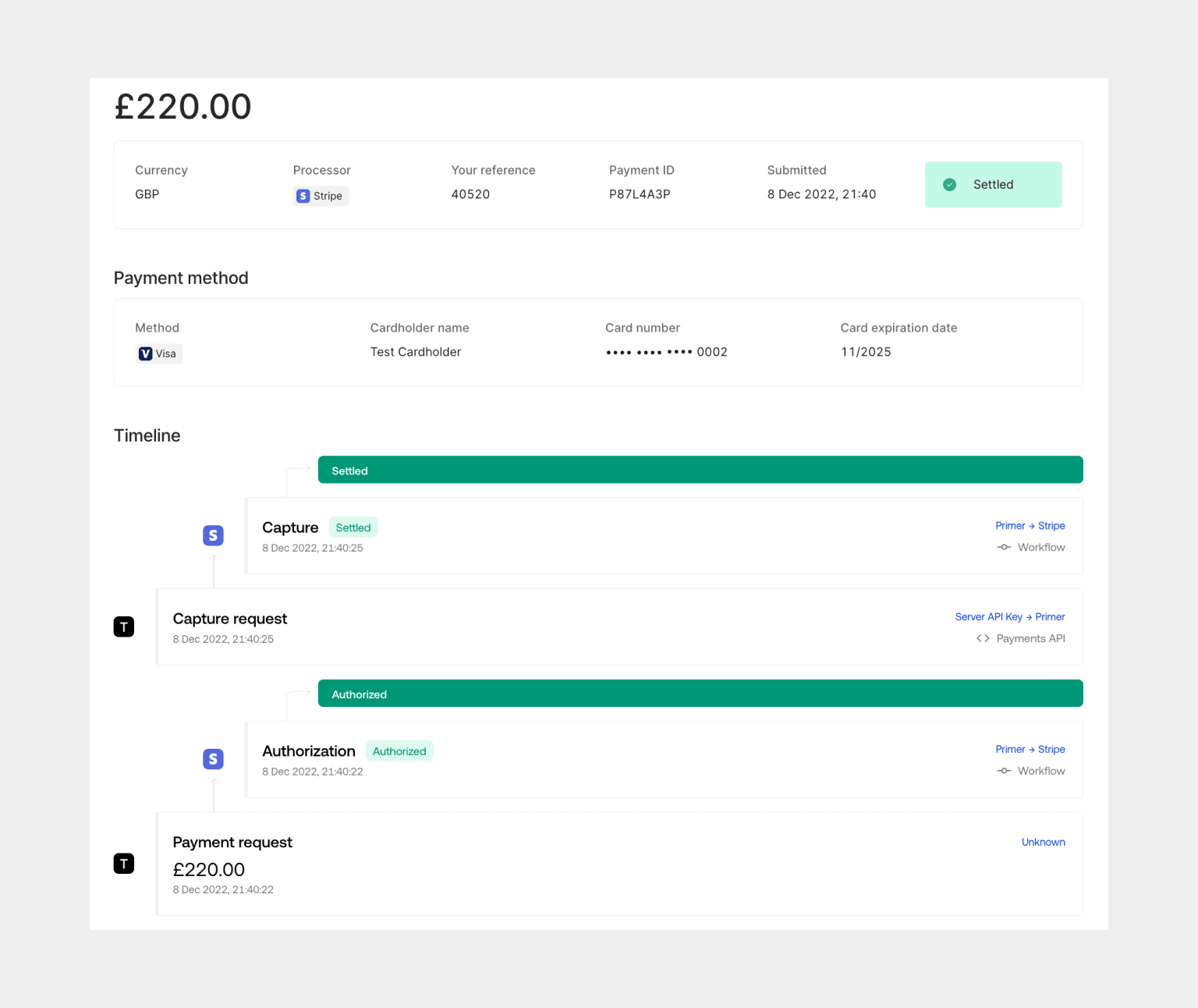
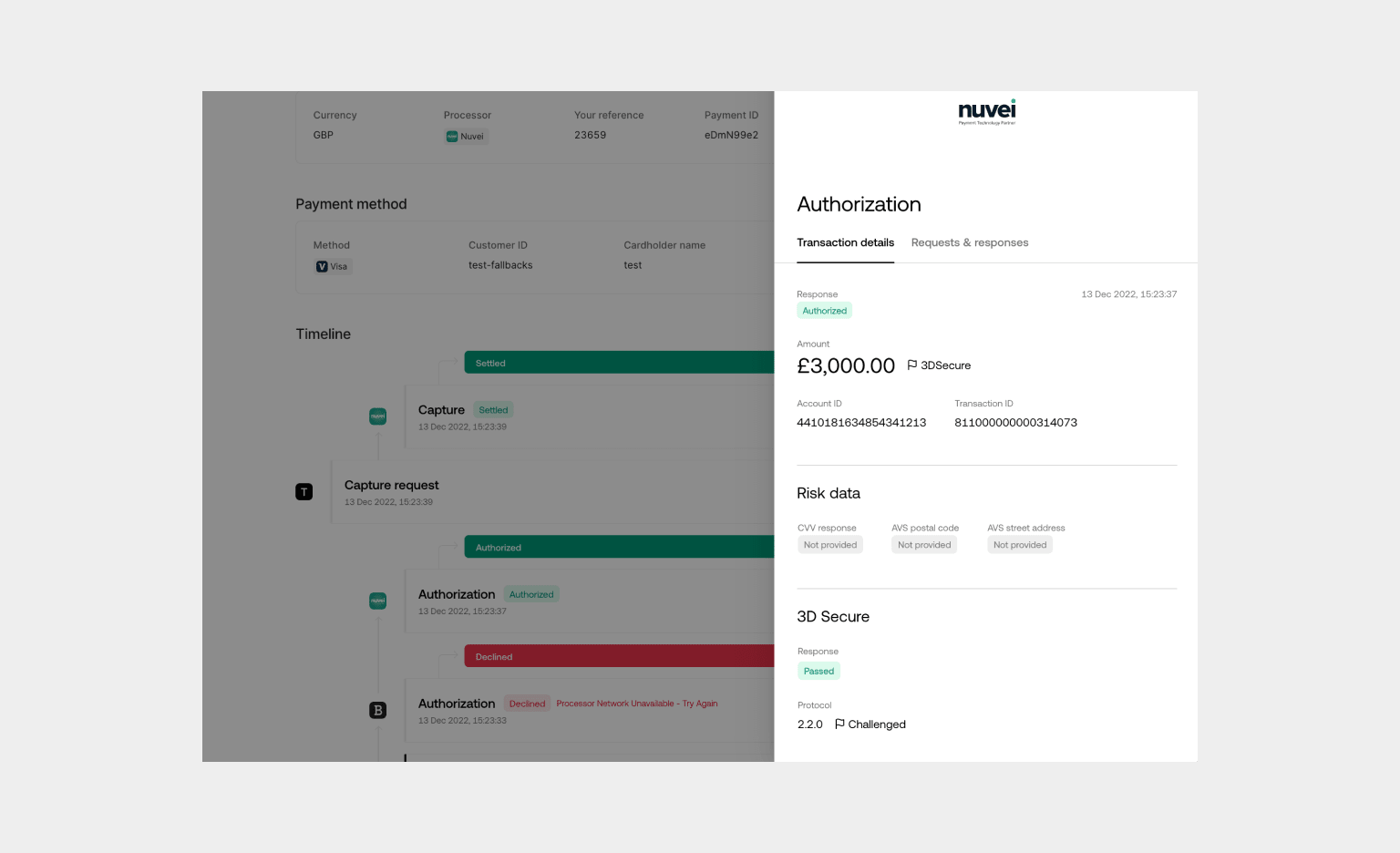
Search for a specific payment via Payments API
Use the request to retrieve the full payment object. See the API reference for more details. Include the Primer payment ID in the request which you will have received as part of the payment creation and authorization. Below is an example response:JSON
Search for a set of payments
Retrieve all payments or a subset of payments based on a set of conditions, including a date range, status, and other searchable fields. Search for a set of payments via:Primer Dashboard
Easy-to-use UI to browse and review the details of all your payments.
Payments API
Retrieve details of your payments programmatically via API.
Search for a set of payments via the Primer Dashboard
Navigate to the Payments section of the Primer Dashboard. You can search in two ways:- Use the search bar and enter multiple terms separated with commas
- Use the Filters
- date range
- currency and amount
- status
- processor
- payment method
- events
- decline types and reasons
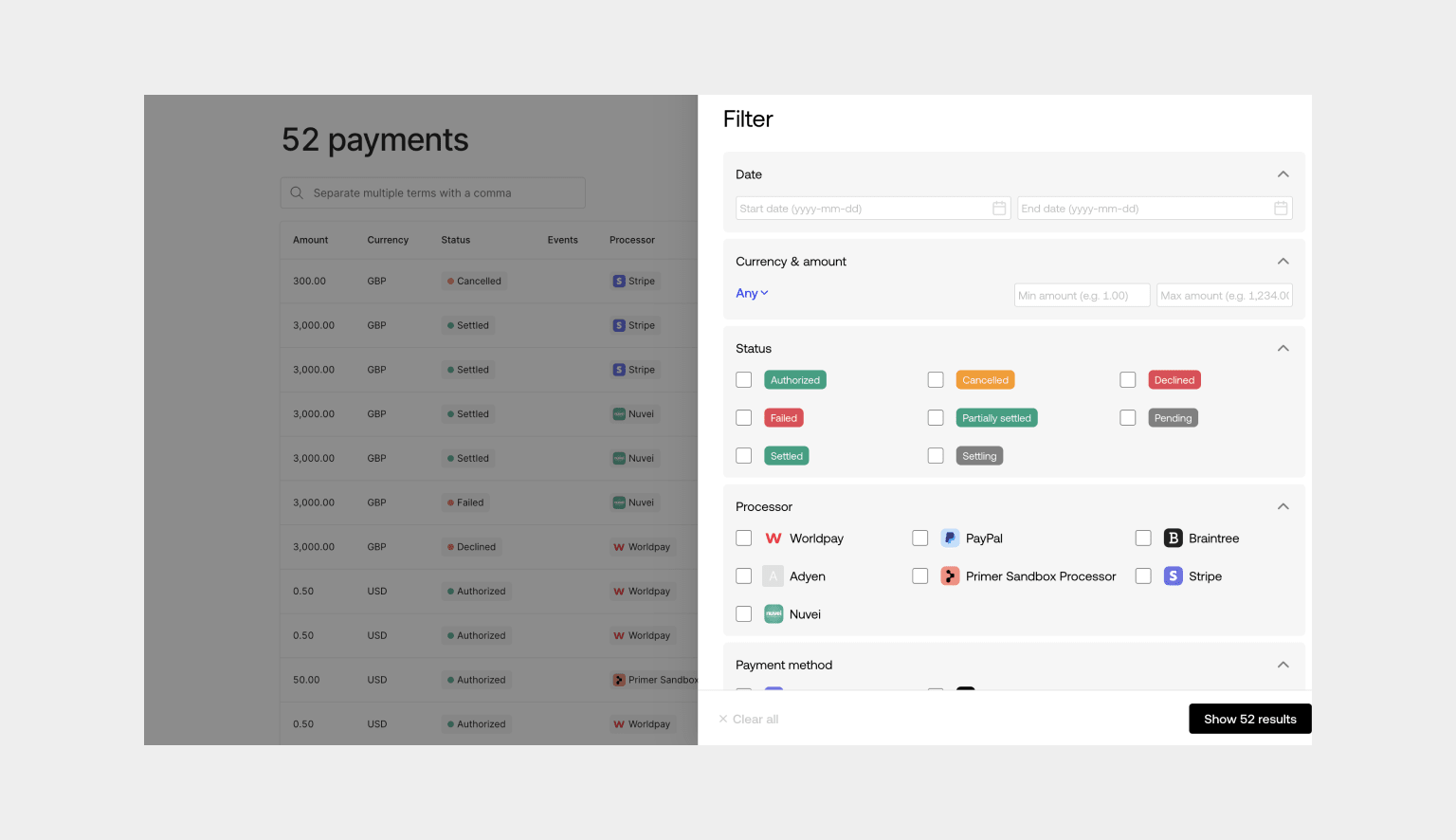
Search for a set of payments via the Payments API
Use theGET list payments request to retrieve a list of payments.
Filter your payments on as many conditions as you’d like and separate multiple query parameters with the & symbol.
Results are paginated and will return up to 100 payments in a single call. To access the next page of results, set the cursor parameter to the value of nextCursor from the last result payload.
This endpoint returns a list of summarized payment objects i.e. not the full payment object outputted in the GET call when retrieving a specific payment.
Here is an example response:
JSON
Payments will be available up to a minute from being created.