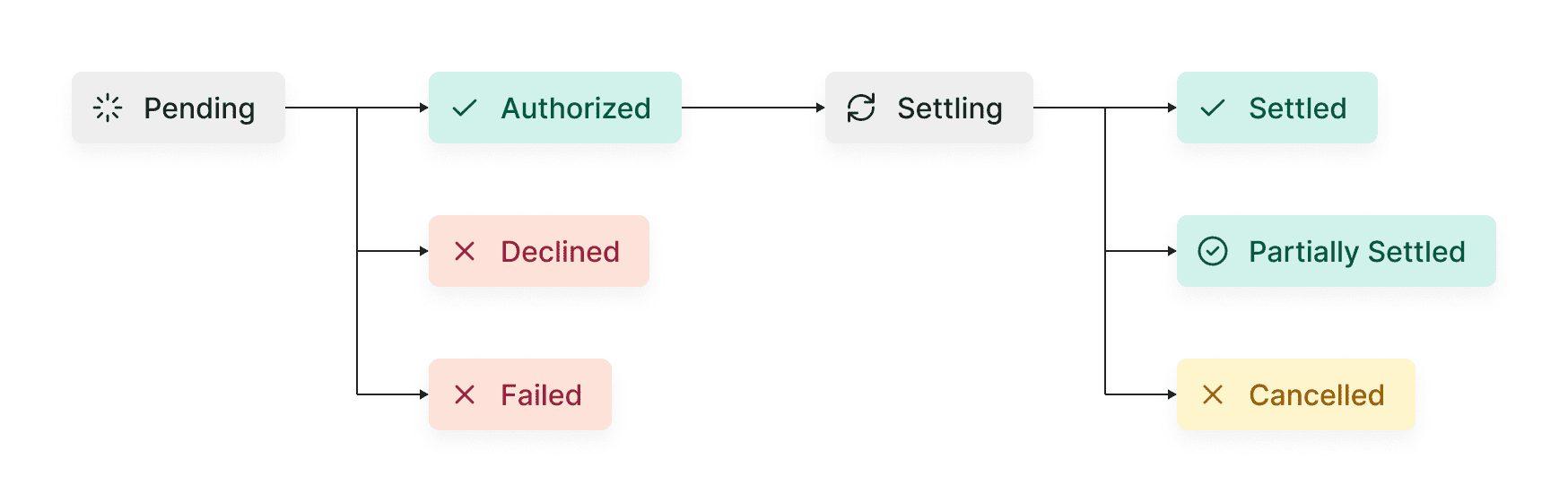
Universal Checkout events
Update your frontend UI with callbacks via the Primer SDK.
Payment webhooks
Receive payment notification events directly to your server.
Universal Checkout events
The Primer SDK has various event callbacks you can listen to. These callbacks includeonCheckoutComplete() and onPaymentMethodAction(). These are useful for updating the UI of your application, for example, to show loading indicators, success screens or failure screens.
However, as these are client-side, it’s not the best practice to rely on these callbacks as the single source of truth. For this, it’s recommended to rely on payment webhooks.