What does this Action do?
The “Refund payment” Action is responsible for sending the refund request. It enables you to define rules where you wish to perform an automated refund. Learn more about refunding payments here.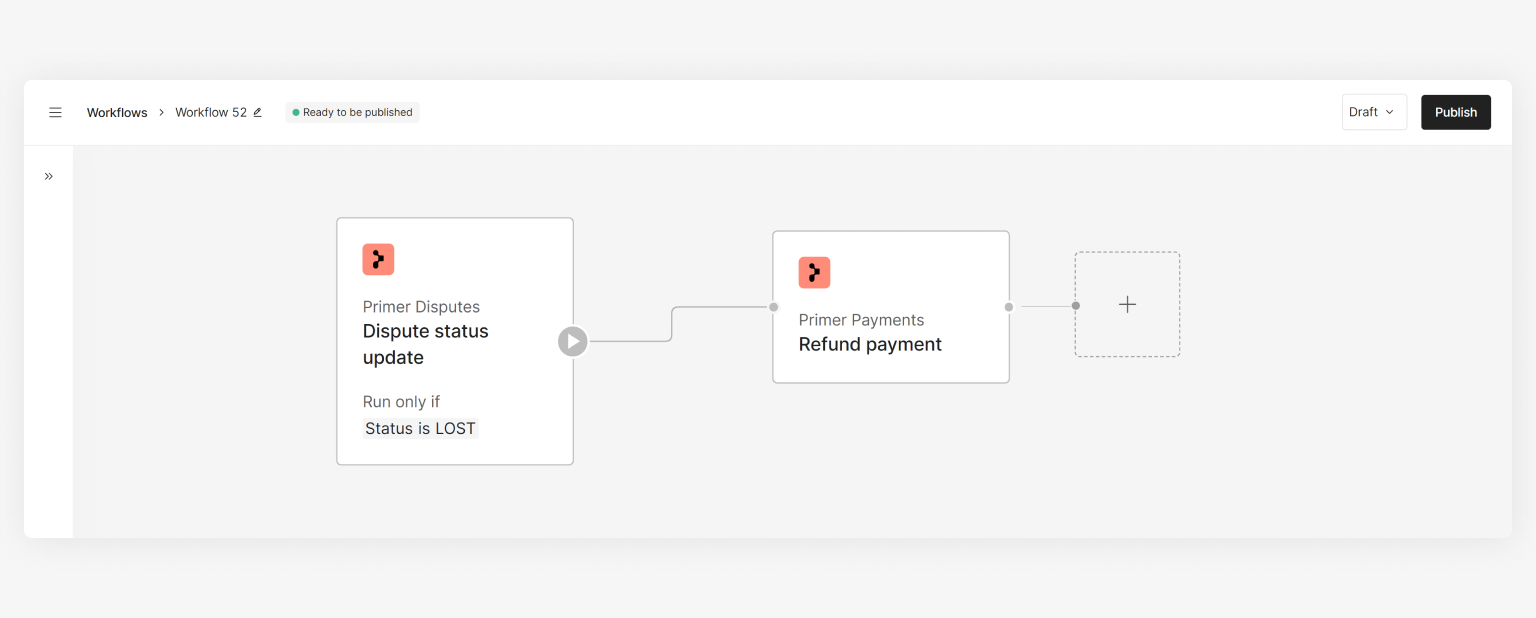
Workflow example
How to use the Action
- Assign a
payment ID- this will usually be the “Payment ID” from the “Payment created” Trigger output or “Payment status updated” Trigger output - [Optional] Set
reason, which can be used for your own records - [Optional] Set
amountif you wish to partial refund
Refunds are usually processed asynchronously. Once the refund request has been made, the refund, and movement of funds back to the customer, will occur and could take days. Learn more here and how to handle these scenarios.