Primer Monitors app
The Primer Monitors app gives you a trigger to react to new monitor events from our Monitors product. Now you have complete control to build your own notification flows however you want - send yourself a web request, a Slack message, an email, or immediately create an incident.Trigger outputs
The Monitor event created trigger returns two objects: the monitor object, and the monitor event object. Some fields are only returned for static monitors, and some only for dynamic monitors.Monitor
| Output | Type | Description |
|---|---|---|
| ID | number | The monitor Id. |
| Name | text | The custom name given to the monitor. |
| Metric | text | The metric used for this monitor, for example Payment.paymentsDeclinedCount. |
| Type | text | THRESHOLD for static monitors or ANOMALY for dynamic monitors. |
| Threshold value | number | Define the value that should trigger the monitor when compared to the measured value. |
| Threshold direction | text | Define if the monitor should trigger when the measured value is ABOVE or BELOW the threshold value. |
| Minimum number of samples | number | If this is greater than zero, the monitor will only trigger when at least this many payments are in the event window. |
Monitor Events
| Output | Type | Description |
|---|---|---|
| Event ID | number | The ID for the specific event, can be used to construct a deeplink to Primer’s dashboard. |
| Event date | datetime | Datetime in UTC when this event was created. |
| Event window start | datetime | Datetime in UTC for the start of the observed period. |
| Event window end | datetime | Datetime in UTC for the end of the observed period. |
| Measured value | number | Measured value in this event window. |
| Lower bound | number | The lower end of the expected range for this window, depending on the metric used. Only returned for dynamic monitors. |
| Upper bound | number | The upper end of the expected range for this window, depending on the metric used. Only returned for dynamic monitors. |
| Samples | number | The amount of payments within this event window. |
Example flow
Here is an example for a workflow using this trigger: whenever a new monitor event is created, a web request is sent notifying a dedicated endpoint. Afterwards, depending on the metric used, an incident is created via PagerDuty when too many payments start failing, a Slack message is sent when potential 3DS issues are observed, and an email is sent for any other metric. All within one notification flow: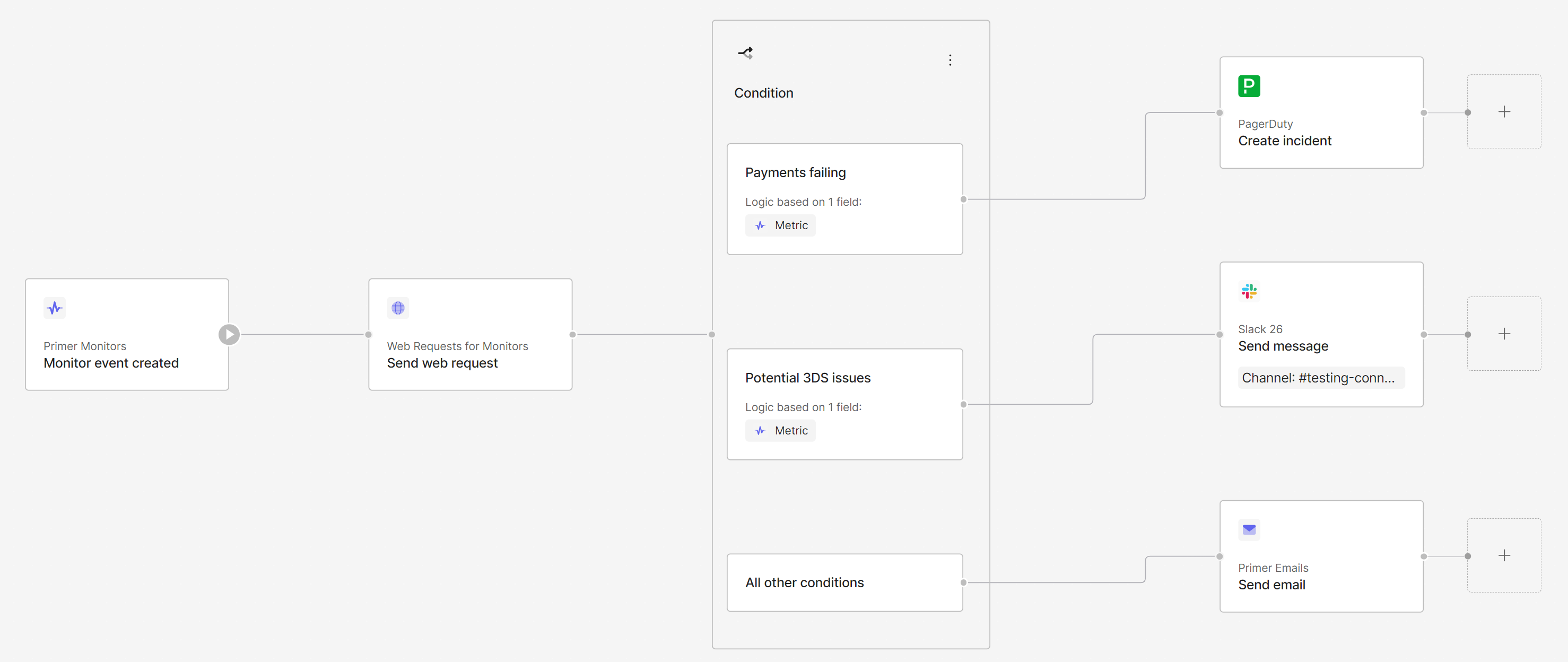
Escalation flow